Best Synth VST Plugins
Of course, I also use the well-known and certainly Best Synth VST Plugins such as U-he Diva, Arturia Pigments, Xfer Serum, D16 Lush-2, or the huge Arturia V-Collection to name just a few. At this point, however, I would like to talk about synthesizers that have a special appeal to me – be it the unusual basic sound, the unique concept, the affordable price tag, or simply the ease of use.
This is my current “alternative list” (updated regularly) of the Best Synth VST Plugins I also like to use for my sound design. There are a few exotic ones here, but they are what really appeal to me. For detailed specifications please visit the linked websites of the manufacturers.

Lunacy Audio CUBE
CUBE is a unique sampler and vector synthesizer plugin. Its 3D interface allows you to load and blend up to 8 samples at once. The end result is never-heard-before-evolving sounds and fascinating textures.
How does it work? Eight samples are loaded at each of the 8 corners and combined by moving an animated ball within the three-dimensional virtual area. Yes, CUBE differs not only visually, but also because it is very intuitive to use. It’s impressive what the manufacturer has achieved here. Everything can be automated or programmed to follow one of 50 predefined motion paths.
The CUBE library sounds varied and contemporary and contains many rich, organic, and synthetic sounds. The basic version comes with over 100 sound sources and more than 500 presets (2 GB in total), which alone impressively demonstrate the versatility of the engine. There is also a huge CUBE bundle
available, which includes further expansion and preset packs. This gives you 300+ multi-sampled sound sources, and 1,000+ presets. I can highly recommend the full bundle in particular because the quality of the expansions is simply impressive. This bundle will surely inspire you for years and bring you to completely new approaches in making music. I personally like the Rumble and Threads expansions the most. Btw a simpler and more affordable CUBE Mini version is also available.
What particularly appeals to me as a sound designer is the ability to import my own samples and convolution impulse responses. That’s exactly when the fun of a sophisticated tool like CUBE began for me. Unfortunately, there is one point here that slows down the workflow: Actually, when you drag and drop a sample in CUBE, it will set the root note to C3 by default (you can of course change this to any note). “Automatic pitch detection” would massively simplify dealing with own samples (especially since I work a lot with detuned field recordings). I also think it would be much better if you didn’t have to copy your own samples into the cube’s own “user folder” before use. Better would be you could simply import the suitable samples from your own folders directly. CUBE should also allow different subfolders in the user folder and not show all samples on the surface, as it quickly becomes confusing. The effective handling of your own samples still needs improvement. I have already spoken to Lunacy Audio and they are planning to improve the sample import. At this point I would also like to mention that the support is fast, very friendly and competent. Unfortunately, that cannot be said for every manufacturer.
But if you have tuned the imported samples correctly by hand/according to hearing, some very interesting soundscapes can be produced by sprinkling in some weird textural or foley samples. Even if you only select your preferred preset and add your right-tuned samples to it, you’ll have a fantastic, inspirational beginning point for your own creations. Amazing outcomes can also be achieved just by choosing an intriguing preset and using the intelligent randomize function (you can randomize sounds, the orbit, and effects – a really amazing feature!). These are simple but extremely efficient approaches, especially with CUBE.
Lunacy states that CUBE is designed for tweaking, yes, you really can’t describe it more accurately. You can manipulate the samples in a variety of ways including filters, envelopes, step sequencers, arpeggiators, reverse, and much more, which is rarely found elsewhere. The 13 FX Modules (Filters, EQ, Distortion, Bitcrusher, Compressor, and more), which are at a high level, are also used for this purpose, and if you use them carefully, they can contribute significantly to the sound shaping.
There are also advanced modulation possibilities with 4 detailed LFOs, macro control, and a beautifully designed modulation matrix that brings your sounds to life and motion. With CUBE and a controller, you can easily and rapidly adjust the sound, which is why I highly suggest utilizing the two together. Also an Eco-Mode (a special CPU saving feature) is included. Indeed, it seems as if Lunacy always thought one step further.
This well-organized, modern, and magnificently weird three-dimensional tool is characterized by the fact that you can change the sound in all possible areas playfully and easily. Not only the animated orb within the 3D virtual space is breathtaking – so is the sound. Blending samples into each other is certainly the focus of CUBE and offers seemingly endless possibilities in sound design. Since my sample packs from the techno area often contain atmospheric and complex elements, I also find CUBE very exciting.
My result: Fantastic content, cutting-edge technology, excellent usability, and distinctive aesthetics are all well-balanced in CUBE. I have seldom found a tool for my sound design more fascinating than this one. Highly recommended!
Sonic Charge Synplant 2
With its vast array of musical possibilities, Synplant 2 is a powerful sonic instrument that encourages experimentation and ingenuity. Synplant 2, which builds on the success of its predecessor, offers an unmatched experience for both seasoned producers and newcomers to the world of organic synthesis.
The user-friendly interface of Synplant 2 is among its most remarkable features. Upon activating the plugin, you are presented with an exquisite virtual plant depiction featuring roots, stems, and leaves. This is no mere aesthetic allegory; it is an intricate part of the synthesis process, with each component of the plant representing various aspects of sound production and manipulation.
If you delve further, you’ll discover an astounding variety of synthesis choices. With its flexible wavetable oscillator, Synplant 2 produces rich, dynamic soundscapes. With a wide variety of envelopes, LFOs, and mod matrix routing options, the modulation capabilities are equally amazing and allow you to precisely shape your sound. What I found remarkable with Synthplant1 is how the reverb sound adapts to the signal – it literally merges. That’s why I actually like to use the internal reverb when I work with Synplant.
What sets Synplant 2 apart from its competitors is GenoPatch technology, one of the most fascinating advancements in sound design in recent years. It is simple to import an audio sample into GenoPatch and use it to simulate the sound of a soft synth.
You will be astounded by what Sonic Charge creator Magnus Lidström has accomplished when you hear it for the first time. After selecting a sample (or a range of it no longer than two seconds), you can watch and hear

Synplant in action. This is a really intriguing and captivating implementation. In order to replicate the source material as closely as possible, Synplant 2’s oscillators, filters, envelopes, and LFO are automatically adjusted by the engine while it analyzes the audio content.
There are several recommendations made; you can select the one that piques your interest the most. Excellent. Classic sounds are expertly reproduced. However, I find the experimental samples—such as the ones where you feed vocals or complex FX samples into the engine—to be very fascinating.
The 600 presets offer tons of inspiration, showcasing the full range of Synthplant 2’s capabilities. From ethereal pads to gritty basses to otherworldly textures, there’s something for every musical style and mood. The current update (May 2024) includes great new features such as a Favorite button with which you can quickly mark your best presets. The Tween Branches function enable transitions of sounds across different velocities or keyboard ranges. Besides that you now get detailed DNA Hints and last but not least the “Graft Onto Branch” function can copy and paste branches from different plants into one, allowing you to combine and morph patches. This last function in particular is amazing because it quickly and intuitively expands the sonic possibilities.
All in all, Synplant 2 is an incredible tool for anyone interested in exploring the world of synthesis, be they an experienced sound designer looking to push the limits of sonic exploration with Genopath or an inquisitive novice! It’s one of the best Synth VST Plugins and strongly advised!
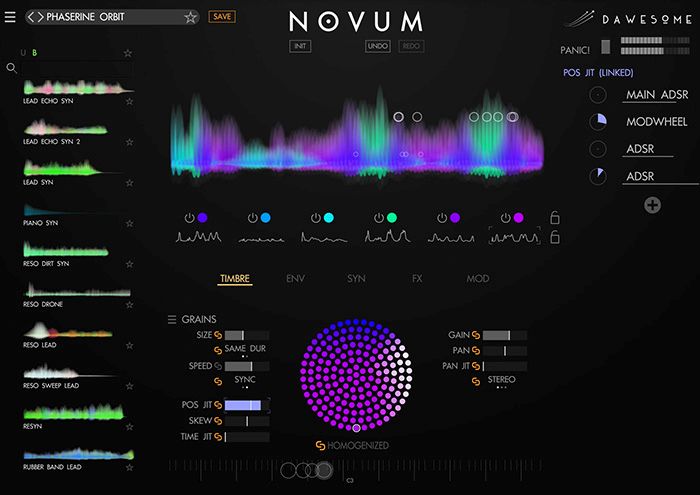
Dawesome Novum
Novum is a granular synthesizer based on samples. Its unique engine, which combines subtractive, spectral, and granular synthesis, enables you to produce entirely new sounds from a single sample.
This VSTi gives you the chance to “decompose” a single sample into 6 independent layers. By giving unbridled access to both timbral characteristics and temporal dynamics, a static sample is rendered very flexible. You get colorful waveforms corresponding to the 6 individual timbre layers underneath.
With drag-and-drop simplicity, you can take one of the many preset samples, or your own samples, and combine sonic elements. This tool lets you extract and combine elements from different samples.
For example, take a guitar sample and hear it with the timbre of a voice. It is an amazing take on sample manipulation.
What’s a really impressive and quick way to create new sounds is that you can import your sample, then lock its tone colours and envelopes. Now you can browse through the presets keeping your sample in place: the result is unbelievable unique variations in just seconds. I hardly know of any synthesizer where you can achieve completely new and different results as quickly as here.
The typical property of granular synthesis is that speed and pitch are independent, plus you can sync the grains to your DAWs tempo to create pulsing rhythms. Novum’s Homogenize feature allows for smooth, velvet-like textures. In combination with the power of six granular layers only the sky is the limit. In the middle is the original tone. However, you can alter the spectral alteration of the chosen timbre by clicking on one of the several colored dots. The chosen hues and their shades correlate to Noise, Softer, and Duller. This allows for quick transformation of a sample into something entirely new as well as incredibly inventive and fascinating results.
Some additional thoughts: You also get an analog-modelled Filter and a very interesting Syntify module which creates additional overtones. Besides that a Dirt-Modul, Distortion-Modul (Soft, Hard, Noise, BRTZ), 6 Effects (Cloud-Reverb, Shimmer-Reverb, Reverb, Delay, Chorus, Phaser), 9 MIDI-Modulators, 4 internal Modulators and more. The undo option is also very practical, especially with a tool like this. If you go through the over 300 breathtaking presets, which couldn’t sound more different and impressively demonstrate the possibilities of Novum, you will quickly realize that all of this is possible with very little CPU load – great! There is also a limitless 90-day free trial available. So there is no reason not to install this brilliant tool.
I’ve been experimenting with field recordings for many years. It is a core element of my sample packs. The ability to transform out-of-tune sounding field recordings into playable and perfectly tuned instruments while maintaining the original texture is unique. This way it makes things much easier than ever before. Huge pads, drones, and Athmos sounds are possible incredibly quickly and in breathtaking quality.
At Tracktion there are also some huge interesting expansions available: The Converge Expansion Pack includes +100 cinematic bass presets, that are also ideal for techno & minimal production. Here you get a massive low end in combinaiton with a unique sound design. The expansion Signals and Lifeforms include many weird stuff that is out of this world. They sound quite abstract but you will just be amazed at what comes out of the speakers here. It’s perfect for weird sci-fi scores, film and game composers. The Particle Motion expansion offers unique huge pads or subterranean drones. Compared to Lifeforms and Signals, this one sounds the most musical to me. It can therefore also be used very well in a less abstract cinematic context and works also great in all kinds of electronic music. But these expansions have one thing in common: They all show how unique and diverse Novum can sound. I’m thrilled!
Even novices may easily navigate Novum (this is not a guarantee when using a tool this complex), and for sound designers and audio enthusiasts, it offers deep functionality to tweak sounds. Novum’s possibilities are breathtaking. Peter Dawesome has programmed an incredibly sophisticated tool here. Novum is definitely one of the Best Synth VST Plugins. Highly recommended!
Baby Audio BA-1
Developers of plug-ins that imitate old synthesizers often concentrate on creating large-scale instruments, like a replica of a Memorymoog. Of course, such synths are often correspondingly complex and full of functions that are often hidden in nested submenus or different synth views. Often, even small and inexpensive
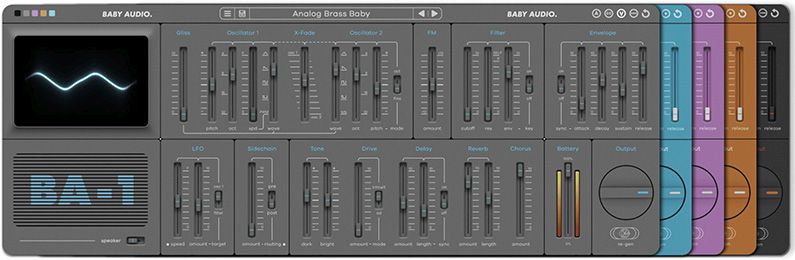
synths like the BA-1 may have a distinctive character and sound of their own precisely because of their limitations.
Baby Audio has refined the monophonic concept of the Yamaha CS-01 and expanded it in many ways. The original has a few extra features, such as FM, polyphony, and an additional oscillator with an analog model. For even more low-fidelity, they replicated an emulation of the original on-board speaker. For even more grunge, you can choose to drain the battery and bend the circuits. Yes, I adore every single detail. They add uniqueness to the BA-1.
The “Sidechain” function appeals to me since it makes it simple to produce rhythmic pumping. Either a regular quarter-note ducking pattern develops, or you use the sidechain input to feed in any rhythmic signals. Especially the last Major Update offers exciting new features like the all-new Retro FX Strip plugin that works great in my Cubase FX chain. There is also an arpeggiator, additional LFO Fade and Chaos effects, improved preset navigation, and a fresh new black UI theme. Baby Audio in particular has great product support and we can certainly expect further great updates.
Additionally, two excellent expansion packs (9 in total) that significantly broaden the sound palette of the BA-1 are available. Presets for pop, electro, cinematic 80s, and much more are available at a very tempting price. There are great patches here with a focus on the 70s and 80s. These sounds, which are currently experiencing a renaissance, are perfectly suited to the times we live in. I wholeheartedly recommend both volumes because they sound inspiring and varied.
I really enjoy using the tools from Baby Audio and BA-1 is no exception. It’s charming, dark, nasty, and twisted — exactly how I like to have the basic sound for my sound design. The Drive is a standout feature for me since it gives your sound a lot of gritty depth. BA-1 is simple to use and invites for tweaking. This little synth looks like a toy but sounds like a beast! It’s a real highlight in my arsenal.
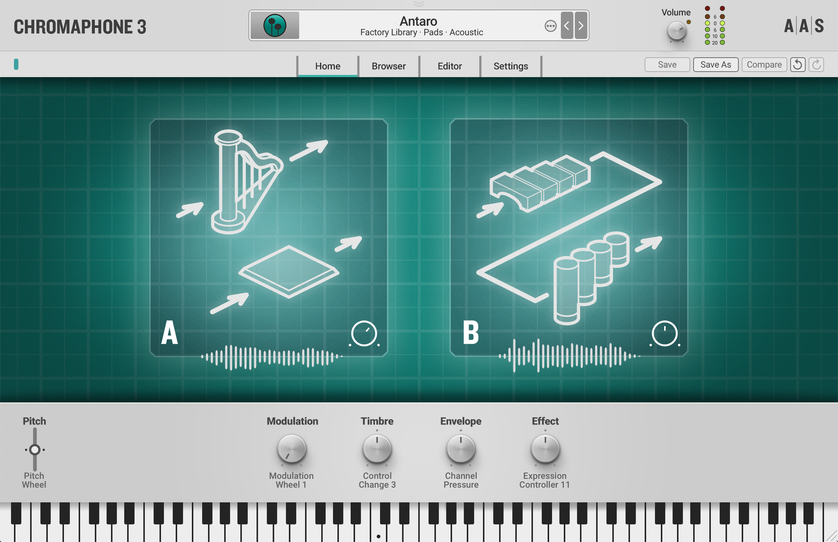
AAS Chromaphone 3
One of the first companies concentrating on physical modeling was Applied Acoustics Systems (AAS), which released Chromaphone 1 in 2012. Ever since, I have become an enormous fan of Chromaphone, which is currently accessible in version 3.
Based on physically modeled acoustic resonators, Chromaphone 3 is a two-voice synthesizer. This adaptable instrument offers a pleasing blend of authentic presence and unique tones that are unmatched. You could create a vast array of sounds, all of which would sound extremely organic—and I’m not exaggerating.
You can create authentic acoustic elements such as massive cinematic drums, percussion,
crashing cymbals, snare brushes, metal plates, high hats, etc., along with any kind of natural material and textures. Now 2 instances of Chromaphone can be layered in a single box. This way you can quickly produce really complex organic patches. That cannot be said of every synthesizer.
More than a thousand sounds produced by renowned sound designers are included in the factory library of this tool. Additionally, you can purchase roughly 20 sound packs individually or as part of the full bundle. Then you have 2110+ presets to choose from! An never-ending source of inspiration is guaranteed by this magnificent collection in its entirety. Currently, I wholeheartedly endorse the expansions. They demonstrate what Chromaphone 3 can do impressively. I was always astonished just by going through the unique-sounding presets.
34 different sound categories are covered by Chromaphone 3, including arpeggios, basses, bells, brass, chimes, choirs, claps, clavs, and more. Three separate effect racks with reverb, delay, distortion, phaser, chorus, flanger, filters, and other features are available with Chromaphone 3. Additionally, each layer has four performance macros that react to MIDI controls that the user defines. In real-time, this improves sonic dimension and expressivity. The unlimited undo/redo feature is another awesome feature. In addition, the all-new Chromaphone 3 browser provides a quick and easy way to narrow down the sounds you want to hear (using Packs, Sounds, Categories, and Creators views). Additionally, the resizable GUI is well-made. With physical modeling instead of sampling, you can achieve incredibly smooth dynamics, eliminate velocity layers, and quickly load presets.
Because Chromaphone sounds so natural and authentic—almost like a live instrument, it can give synthesized static sounds new life. So when not used solo, a layer of Chromaphone often appears in my loops, which loosens everything up and adds interest.
Yes, this synth sounds completely different from any others I’ve ever used, which is precisely why I adore this instrument. It even outperforms a lot of percussive-melodic sample libraries in my opinion, both sonically and practically.
I’m really impressed by Chromaphone 3’s ability to produce warm, captivating sound quality. Rich, full sounds devoid of thin, tinny, or cheap-sounding artifacts. In a world with vast “arsenals” of samples and other synths, Chromaphone does have a distinctive, organic sound. I use Chromaphone very well for creating organic (Dub)Techno samples, even though some people might not suspect it. It is one of the best synth VST plugins and highly recommended!
This was my personal list of the Best Synth VST Plugins, and I hope you enjoyed reading this. I will update this category regularly.