Review Sonible Smart EQ4
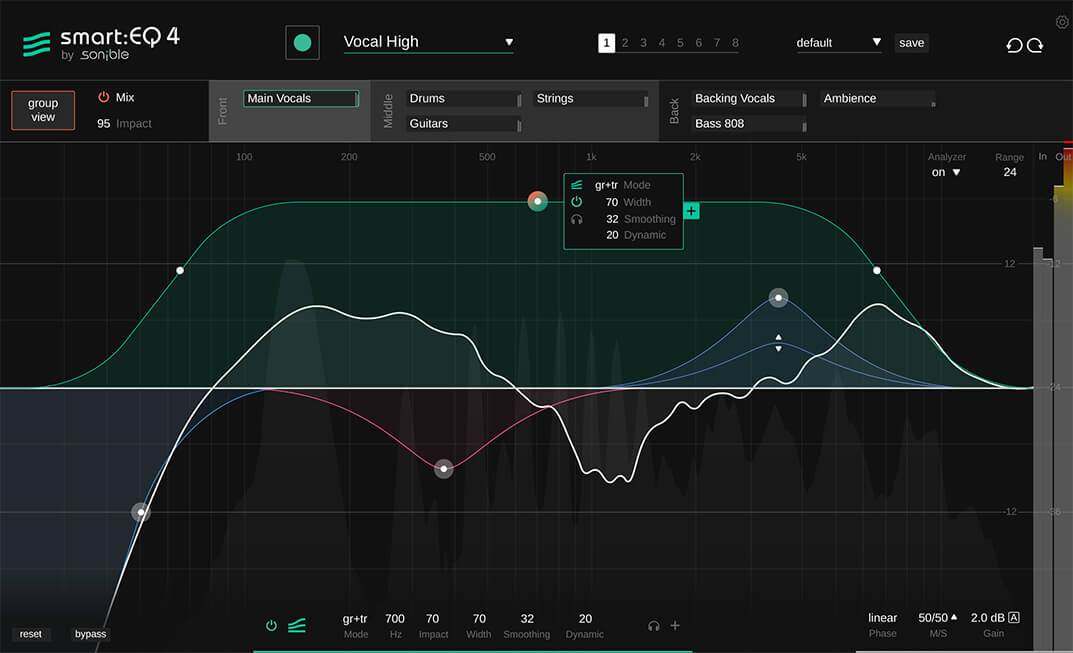
One of the top manufacturers of AI-assisted mixing plugins is Sonible, an Austrian company. What I love about this company is how it embraces the full potential of digital audio. While analog emulations are great, it’s exciting to see developers push beyond that and explore what’s uniquely possible in the digital realm.
The Sonible Smart EQ4 brings some serious brains into the EQ game. While traditional equalizers rely on your ears and manual precision, smart:EQ 4 combines powerful AI with an intuitive workflow to help you shape your sound fast – and with finesse. It’s all about achieving a clean, musical balance without getting lost in endless knob-turning. After considering user input, Sonible has improved the EQ3 with numerous helpful improvements that make it wiser than before.
The Smart Filter – Intelligent Audio Shaping
At the heart of smart:EQ 4 is the Smart Filter – an adaptive algorithm that analyzes your audio and builds a custom EQ curve based on the sound source. These aren’t static presets: you can choose from a wide range of sound profiles via a dropdown menu, including a Universal option, 21 instrument- and vocal-specific settings, and 22 genre-based profiles – far more than in smart:EQ 3.
Once you’ve selected a profile, the plugin listens to your audio and generates an EQ curve that smooths out harsh frequencies, tightens lows, and helps your track sit better in the mix. You can dial in the intensity, adjust frequency focus, or even load your own reference track to create a custom EQ profile. That opens up creative possibilities, like matching one vocal mic to another or shaping your mix toward a specific sonic reference.
New in version 4: you can now smooth the EQ curve for subtler, more natural shaping. Unlike conventional match EQs, smart:EQ 4 reacts dynamically to changes in your audio, making it much more flexible and mix-friendly.
Multitrack Communication – Let Your Mix Talk to Itself
One of smart:EQ 4’s standout features is smart grouping (“add to group”): up to 10 instances can now “talk” to each other across your session. The plugin detects frequency clashes and adjusts each EQ in real-time to reduce masking and improve clarity.
Think of it as EQ teamwork – each track knows what the others are doing and adapts accordingly. You can assign instances to Front, Middle, or Back lanes, and smart:EQ will subtly duck competing frequencies to give each element its space. In many cases, this assignment has a audible effect. Therefore, it’s worth adjusting the positions until you achieve the optimal result.
Even better: you can control all grouped instances from a single window, which speeds up your workflow massively. You’ve got three processing modes to choose from per track, group-wide, or both combined, depending on how involved you want the plugin to be.
Does it mix for you? Not quite, but as a great starting point, it’s remarkably effective. A quick Learn All pass gets you a surprisingly balanced mix that just needs a few manual tweaks to shine. It’s a more natural result than some competitors, though the ducking isn’t dynamic, which limits its transparency a bit. Still, for static balancing across multiple tracks, it’s a smart addition. What I personally think is great is that the automated adjustment allows you to learn a lot about mixing in general – a great side effect.
Dynamic EQ Bands – Smarter Control in Motion
In addition to static EQ bands, smart:EQ 4 offers fully dynamic bands with controls for threshold, ratio, attack, and release – just like a multiband compressor. You can zone in on specific problem frequencies and only react when needed.
Want to tame boxy mids when a vocalist gets loud? Or let the bass duck a bit when the kick hits? No problem. It’s all right there in one streamlined interface – no external routing or sidechaining required.
Interface & Workflow – Sleek, Visual, and Fast
The interface is clean, modern, and built for speed. Drag and drop EQ nodes, switch to mid/side processing, auto-gain your results, or zoom into high-resolution spectral details. The visual feedback is a huge plus – it shows you what’s going on in the mix and helps guide your decisions without second-guessing your ears. You also get a great visual readout when working in group mode, with conflict zones between tracks clearly highlighted. It’s not just EQ—it’s mix diplomacy.
It also has some handy features like eight recall slots, undo/redo, and an excellent spectrum analyzer. One of the highlights for me is the Auto Gain function. It keeps your EQ adjustments volume-matched with the original signal, helping you avoid loudness bias and make better mix decisions. It’s a real time-saver—and if you prefer to tweak levels manually, you can easily switch it off.
Is smart:EQ 4 worth it?
Absolutely! With refined profiles, dynamic filter bands, Auto Gain, and remote control over multiple instances, Sonible Smart EQ4 offers a fast and intuitive workflow. The built-in mixing assistant helps you get polished, balanced results in minutes, even without deep mixing experience. Whether you’re cleaning up vocals, carving out space in a busy arrangement, or just speeding up your mix decisions, smart:EQ 4 is a smart investment that makes complex EQ tasks feel effortless. This tool isn’t just interesting for track mixing, but also when layering samples. You get a transparent, tidy result with just a few clicks – great!
Side Note: How About FabFilter Pro-Q 4?
Of course, we have to mention FabFilter Pro-Q 4, the go-to EQ for many pros. It’s still an absolute beast for detailed manual EQing, with unmatched flexibility and excellent dynamic EQ features. But it doesn’t offer group-aware EQ intelligence or auto-balancing across tracks like Sonible Smart EQ4 does. Positions like “Front,” “Middle,” and “Back” automatically affect EQ curves. This feature is especially helpful for beginners or quick mixes. Automated group adjustment is simply brilliant.
On the Pro-Q4, the sidechain with trigger filter is decoupled from the EQ filter. Each filter can be triggered independently via sidechain. Sidechaining is not possible with the Smart EQ4. Besides that, the Pro-Q4 has Oeksound Soothe-like functionality through a spectral dynamic mode. The Sonible Smart EQ4 lacks selective spectral resonance suppression.
In summary, for surgical interventions, control, versatility, and professional features, I’d lean toward the FabFilter Pro-Q4. For simple, automated, and fast mixing or layering during sound design, I’d recommend the Smart EQ4. The advantages here are AI-assisted mixing, fast group mixing, and beginner-friendliness thanks to automated processes. But of course, not only beginners benefit from it.
However, each manufacturer pursues a different strategy here, so the user must decide which features are important to them. All in all, both EQs are simply fabulous!
Verdict & Summary
The Sonible smart:EQ 4 isn’t just another EQ – it’s a smart assistant for your mix. Whether you’re a producer, engineer, podcaster, or sound designer, this plugin helps you work faster without compromising on sonic quality.
With adaptive intelligence, multitrack awareness, and dynamic control, smart:EQ 4 feels like EQing in the future – fast, transparent, and surprisingly musical.
I’m not aware of any other plugin that applies automatic EQ so intelligently – and to top it off, the price is outstanding for what you get!

Visit my BLOG for other vst recommendations, production tips and more!
Cheers,
Oliver Schmitt aka Sounds of Revolution (SOR)