Review iZotope Ozone 12

I’ve been working with Ozone for what feels like an eternity – it’s been my go-to mastering suite for well over a decade. Few other plugin families have stayed with me so consistently. I already took a deep dive into Ozone 11 (you can still find that review here) and was impressed with how much it streamlined my workflow.
Over the years, I’ve stayed in close contact with professional mastering engineers, exchanging ideas and learning from their day-to-day work. More and more of them now use Ozone also as an analysis tool, letting the insights guide them to rethink and tweak a mix from the ground up. This review reflects not just my own impressions, but also their input – for a more balanced perspective.
Ozone 12 takes mastering to another level. These aren’t just minor refinements; the update genuinely changes how I approach mastering. Mastering isn’t simply about making a track louder – it’s about ensuring it translates everywhere. Ozone 12’s new tools are built precisely for that, helping a mix maintain its character even on small phone speakers or cheap earbuds.
For those new to Ozone: it’s an all-in-one mastering suite that combines EQ, Dynamics, Maximizer, Imager, Exciter, Match EQ, Low End Focus, Stabilizer, and more under one roof. Version 12 raises the bar, offering 14 modules in the Standard edition and 20 in the Advanced edition – plus several new features that I’ll break down in the next section. Ozone is taught, used, and trusted industry-wide – a reputation earned over many years.
Master Assistant: Custom Flow
One of the most important upgrades in Ozone 12 is the completely reworked Master Assistant. It now offers two modes: Automaster and Custom Flow. Automaster works like the familiar “one-click” solution from Ozone 11, but Custom Flow is where the real progress happens.
In Ozone 11 the Assistant was often too heavy-handed: limited user input, a tendency to over-compress, widen too aggressively, and brighten the mix to the point where I had to undo half of what it did. With Ozone 12, this problem is finally addressed.
Custom Flow allows me to decide beforehand which modules should be active, define a target loudness in LUFS, and pick from expanded genre references. You can also set the overall processing intensity, enable True Peak limiting, and extend the analysis time up to 60 seconds. As a result, you get a much better handle on the process right from the start. Ozone can now analyze both verses and choruses – a huge step forward. In the previous version, that was not possible, and the extended analysis time is therefore a major improvement.
One of the biggest strengths of Custom Flow is that it lets you choose between subtle and transformative processing – a flexibility that reflects how mastering engineers deal with very different client expectations.
The difference is obvious: instead of a dense, over-processed proposal like Ozone 11 often produced, you now get an intuitive, balanced starting point that already feels closer to the artistic vision. Professional mastering engineers I’ve spoken with share the same impression – the results are more natural, less destructive, and require far fewer corrections.
So Custom Flow turns the Assistant into a genuine collaborator rather than a correction you have to fight. It saves time, avoids over-compression, and makes Ozone 12 much more intuitive compared to its predecessor.
IRC 5: louder without the pumping
The new IRC 5 mode in Ozone 12’s Maximizer is the most significant upgrade since iZotope introduced modern limiter algorithms. In Ozone 11 the limiter often felt heavy-handed: transients got shaved, the stereo field widened unnaturally, and once you pushed loudness harder, the whole mix started to breathe in a distracting way.
IRC 5 changes that completely. It behaves more like a multiband limiter, targeting only the parts of the spectrum that actually need control. That means the kick keeps its punch, the snare retains its snap, and the low end doesn’t collapse just because the top end is busy. At the same LUFS, the amount of audible pumping is drastically reduced, so you can reach competitive loudness with much less compromise.
For club-oriented techno, dub or any style that demands both volume and clarity, this is a breakthrough. IRC 5 finally lets you push into that extra dB or two of loudness without crossing the line into distortion or flatness – something Ozone 11 could rarely achieve.
Stem EQ: real stem work on a stereo file
Stem EQ is genuinely revolutionary. It separates a stereo master into vocals, drums, bass, and “other” using modern machine-learning stem separation, then offers independent EQ for each category. That alone sets a new standard – being able to boost a buried vocal by a couple of dB, tame a harsh hi-hat, or clean up low-mid muddiness without returning to the mix session is something that simply wasn’t possible before.
What’s particularly impressive is how clean it sounds. While soloing may reveal some artifacts, within the full mix, the result is astonishingly transparent. Of course, fixing issues at the mix stage is still ideal, but when mastering engineers only have stereo files, providing proper stem masters is more expensive for clients and is not always done. With Stem EQ, Ozone 12 offers a powerful, cost-effective workaround that streamlines the workflow in ways that were previously unreachable.
Ozone has clearly reset expectations here: Stem EQ is not just useful, it’s a game-changer for real-world mastering scenarios. It feels like EQing in another dimension – similar to what Eventide’s SplitEQ did for transient vs. tonal shaping, but now applied to stems inside a stereo file. This feature simply blew me away.
Bass Control: translating the low end
The Bass Control module in Ozone 12 is a genuine step forward because it takes the guesswork out of the most difficult part of mastering: the low end. Instead of juggling EQ curves and compressors until the subs “feel right,” you now get clear visual feedback with Balance and Punch meters that show exactly where your bass energy sits compared to proven reference targets.
Beyond that, Bass Control lets you directly sculpt how the low end behaves over time.Punch shapes the transient attack of kicks and bass, while Sustain Power adjusts the body and decay. Peak Control keeps stray spikes under control – either transparently in clean mode or with a touch of grit in dirty mode. There’s also an option to add subtle harmonics, making the bass audible even on small speakers where true sub frequencies disappear.
In practice, just a few dB of change are enough. You immediately hear how the kick and bass translate better across headphones, cars, and club systems. For electronic music, it ensures that weight and impact survive on big systems, but the module is just as useful in rock, pop, or acoustic tracks where uncontrolled low end can quickly swamp the mix.
This approach is faster, more consistent, and more reliable than trying to manage the low end with traditional tools alone. For many engineers, it sets a new benchmark in how low frequencies can be mastered. Even so, Bass Control already feels like a lifesaver for problematic low end. I sometimes wish it allowed negative sustain adjustments – since many mixes suffer from overly long bass decays. Even without that, it sets a new benchmark for mastering low frequencies.
Unlimiter: restoring dynamics
I often hear from mastering engineers that they receive mixes already pushed far too hard – over-compressed, clipped, sometimes almost lifeless. And in those situations, Ozone 12’s new Unlimiter comes at exactly the right time. It can bring back a sense of dynamics and transient punch. In many cases, it revives material that might otherwise feel flat. It won’t erase distortion baked into the file, but it can make a squashed premaster workable again. For many engineers, this feature can be the difference between a frustrating job and a successful master.
That said, Unlimiter is not a magic fix – in practice, it feels more like a subtle transient restorer than a dramatic repair tool. It helps, but don’t expect miracles. Nevertheless, it must be said that there is currently nothing comparable.
Ozone 12 and the competition
When it comes to mastering suites, Ozone 12 sets itself apart not only with its AI-driven workflow but also with its comprehensive package. Alternatives like Softube Flow, FabFilter, or Sonible may deliver strong results in specific areas, yet none of them offer the same balance of speed, depth, and flexibility.
Softube Flow relies heavily on expertly designed presets. While this can be a quick entry point, the presets are static and do not analyze your source material. This means they often require considerable manual adjustment to fit a track truly. Beyond Flow, Softube also offers some of the most respected mastering-grade plugins on the market, such as the Weiss Collection. These are undeniably powerful and sonically pristine, trusted in high-end studios worldwide. However, they are still individual tools. What they lack is the AI-driven analysis and adaptive processing that Ozone 12 brings to the table – and they do not provide a fully integrated, end-to-end mastering workflow.
FabFilter is renowned for surgical precision – especially with Pro-Q and Pro-L, which are industry standards. However, these are individual plugins, not part of an integrated suite. FabFilter excels when you already know exactly what you want to achieve, but it lacks the one-stop, AI-assisted mastering environment that Ozone 12 provides. You end up piecing together a chain manually, which costs time and demands deeper expertise.
Sonible has made a name with its “smart” plugins like Smart:EQ or Smart:Comp, and their AI-driven features are genuinely useful. But again, they function as separate tools rather than a cohesive mastering suite. They offer impressive moments of assistance, but they don’t cover the full mastering workflow end-to-end.
Why Ozone 12 beats the competition
This is where Ozone 12 has the undeniable advantage: it’s not just a collection of tools but a complete ecosystem, designed from the ground up for mastering. The addition of Custom Flow, Stem EQ, and Bass Control makes it the most adaptable and forward-thinking solution. Beginners benefit from instant, tailored results, while professionals appreciate the surgical control and unique features no other suite provides.
In short, while FabFilter shines in precision, Sonible in smart assistance, and Softube in analog-inspired high-end tools like the Weiss Collection, Ozone 12 combines all of these strengths into one seamless, AI-powered package. Therefore, in my opinion, it remains the clear first choice for anyone serious about mastering in 2025.
Test It on Your Mix
Download the free demo, test it on one of your go-to mixes, and see how it feels. If it makes your workflow smoother and the result clicks with you, that’s all you need to know.
Editions and Pricing
- Elements – Entry-level with core tools and Assistant.
- Standard – Adds IRC 5 and Bass Control.
- Advanced – Full arsenal including Stem EQ and Unlimiter, plus component plugins.
At the time of writing, Advanced retails for €549, Standard for €239, and Elements for €59.
Final Verdict
All things considered, Ozone 12 proves itself as a mastering suite that works for beginners, advanced producers, and professionals alike. The AI-driven Master Assistant is more reliable than ever. With the new Custom Flow you finally get real influence over the process. You decide which modules are used, how intense the processing should be, and how closely the result matches your intent.
What excites me most are the new modules. The IRC-5 mode in the Maximizer lets me reach competitive loudness without the pumping and artifacts that were common in Ozone 11 – a massive improvement. And the Stem EQ is simply unique: being able to refine vocals, drums, or bass inside a stereo file changes what’s possible in real-world mastering. Combined with the flexibility of Bass Control and the safety net of Unlimiter, Ozone 12 covers situations no other suite handles this smoothly.
Even subtle EQ moves can feel like lifting a blanket off your mix – one of those small but crucial touches that makes a track sit naturally alongside commercial releases.
Over the years, my projects have consistently grown in quality with each Ozone release. Version 12 delivers the biggest leap so far and, beyond the technical improvements, it has sparked new creativity.
In my view, Ozone 12 is not just another update – it is the most complete and musical mastering software available right now. That’s why it clearly deserves the Sounds of Revolution Award.

Visit my BLOG for other vst recommendations, production tips and more!
Cheers,
Oliver Schmitt aka Sounds of Revolution (SOR)