Review Fabfilter Pro Q4
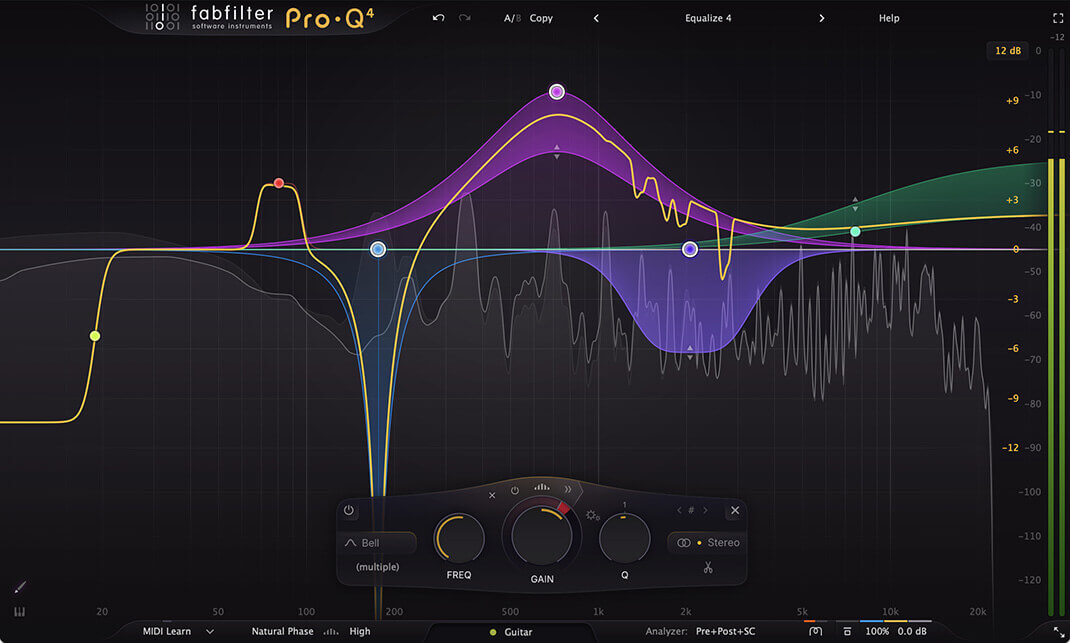
The plugin I’ve used the most over the years for my sound design is FabFilter Pro-Q. What I really appreciate about it is how incredibly intuitive and easy to use it is. At the same time, it offers powerful and advanced features. I truly didn’t think the Pro-Q 3 could be topped. But the FabFilter Pro Q 4 has convinced me otherwise. It delivers features that sparked a significant “aha” moment.
FabFilter Pro Q4 is not a radical overhaul (and that’s a good thing!). It is a carefully considered enhancement of an already exceptional tool. It retains the foundational strengths. At the same time, it introduces clever additions that bolster its position as a top-tier processing unit. FabFilter Pro Q4 combines the functions of several plugins under one hood. And it does so in a very clever way.
The Foundational Excellence
The characteristics that made Pro-Q so universally acclaimed are firmly in place:
Outstanding Visual Design: The fully resizable graphical interface remains incredibly clear and responsive, making frequency manipulation feel highly intuitive. Positioning EQ points feels natural and immediate, thanks to the large, informative display. From the GUI alone, I don’t know of any EQ that is more pleasant to work with.
Impeccable Sonic Performance: FabFilter’s filters are known for their clean operation, whether you’re making subtle timbral shifts or executing precise surgical cuts. The sound quality is highly professional and is not only suitable for sound design or loop shaping, but also for demanding mixing and mastering tasks.
Streamlined Workflow: Features designed to speed up your work are central. The dynamic analyzer provides detailed visual feedback, while functionalities like grabbing prominent frequencies directly from the spectrum or automatically matching the frequency curve of another track are powerful time-savers. You always get the feeling that FabFilter has really thought of everything to make your work easier.
Comprehensive Control: You still benefit from an extensive array of equalization tools, including support for a maximum of 24 distinct EQ bands. A wide variety of filter types (Bell, Notch, High/Low Shelf, High/Low Cut, Band Pass, Tilt Shelf, Flat Tilt and All Pass) and steepness options are available, alongside options for processing in different phase modes (Zero Latency, Natural Phase, Linear Phase) and managing mid/side information independently. Nothing is left to be desired here.
Key Advancements in FabFilter Pro Q4: While building on a solid foundation, Pro Q4 introduces specific refinements and entirely new dimensions that stand out:
Deepened Dynamic EQ Control: The dynamic EQ capabilities, already powerful, are significantly enhanced. Pro Q4 notably offers direct control over the Attack and Release times for dynamic bands. This is a crucial addition, allowing for much more nuanced and source-specific dynamic processing. For a sound designer working with loops, this enhanced dynamic control proves invaluable, allowing for the quick and efficient elimination of disruptive frequencies without altering the overall character when the issue isn’t present.
and there is much more to discover
Integrated Spectral Dynamics: A particularly exciting development is Pro-Q 4’s ability to perform spectral processing directly within a band, notably accessible via the “make spectral” option. This mode allows the plugin to intelligently target and attenuate specific resonant frequencies as they become dominant, rather than applying broad dynamic reduction based purely on level. This functionality effectively integrates features often found in dedicated spectral shaping or de-essing plugins – indeed, it feels like the legendary Oeksound Soothe is essentially built right in. This gives users the power to surgically clean up problematic resonances with great quality.
For example, one can boost high frequencies for added air and brilliance while simultaneously automatically taming harsh sibilance or ringing frequencies, like those often found in cymbal overheads or sharp „s-sounds“ in Vocals. This spectral capability is also incredibly useful for taming unpredictable, disturbing resonances that frequently occur in field recordings, tasks for which I previously needed separate tools.
Expanded Session View & Inter-Instance Navigation: The ability to view and manipulate the EQ curves of many Pro-Q 4 instances across several tracks immediately within a single plugin window significantly improves workflow. This function, which lets you quickly peruse a list of all tracks hosting Pro-Q 4, is really awesome in my opinion. It lets you make quick, rough tweaks, such setting low-cuts, without having to open each plugin instance separately.
Typically, the more EQs you use on different tracks, the more quickly you lose track, and it becomes difficult to judge whether frequencies are interfering with each other. The Pro Q4 offers an excellent solution with this time-saving feature. In my opinion, this feature alone is worth the update price.
Quick Search for Instances: To complement the session view, a handy search function lets you quickly find and filter plugin instances based on track names – remarkably useful in large projects.
Intuitive Draw EQ Feature: For creative or complex shaping needs, a “Draw” mode is included. This allows you to simply sketch the desired EQ curve freehand on the display using a “pen” tool, and FabFilter Pro Q4 will intelligently create and position the necessary bands to approximate your drawing. It’s a truly great new feature that allows you to quickly dial in an EQ curve “on the fly” when you already have a general idea of the desired shape – simply genius for rapid adjustments.
New Sonic Flavors (Clean vs. Character): Stepping beyond purely transparent correction, FabFilter Pro Q4 introduces selectable character modes that act as a subtle saturator or harmonic exciter. Alongside the classic, pristine ‘Clean’ sound, options like ‘Subtle’ or ‘Warm’ can add desirable harmonic content or weight, providing creative tone-shaping options directly within the EQ, contributing to a sound that can “cut through” the mix effectively. The results from this feature alone are impressive!
Dedicated Headphone EQ Functionality: The ability to apply EQ corrections specifically to your monitor output when using headphones is a genuinely valuable addition for consistent monitoring.
Expanded Surround Capability: FabFilter Pro-Q 4 extends channel support up to Dolby Atmos 7.1.2 for immersive workflows. Not relevant for my work, but producers in the film industry in particular will appreciate this.
Why I Appreciate It
Pro-Q 4 enhances an already near-perfect tool. It adds highly practical and innovative features. The new level of dynamic control, the session-wide view, the draw mode, and the sonic character options bring significant value. It allows you to work with the utmost precision. At the same time, it remains remarkably easy to use. Previously, various functions required other plugins. You needed separate tools for tasks like de-essing or spectral processing.
Its enormous power makes it suitable for a wide range of applications. You can refine vocals, polish drum overheads, apply spectral balance to the master bus, or clean up demanding field recordings. All of that is possible within a single plugin.
The presets are also very suitable starters. Finally, there are many subtle interface refinements that make the experience even smoother.
Verdict & Summary
The FabFilter Pro-Q 4 solidifies its position as arguably the most capable and user-friendly EQ plugin available today. It will continue to be the EQ I use most for my sound design.
It skillfully evolves from its predecessor. The update adds valuable, creative, and workflow-enhancing features. And it does so without compromising the core strengths that made the Pro-Q series so popular. The added dynamic control with adjustable attack/release, the multi-instance view, the intuitive draw mode, the spectral dynamics that feel akin to having Oeksound Soothe built-in, and the sonic flavors make it even more versatile.
It’s a precise, robust, and highly adaptable equalizer. It integrates seamlessly into any workflow. You can shape sound with absolute confidence.
For me, the Pro-Q 4 is currently the best EQ on the market. It is a true all-in-one plugin. Its feature set fully justifies the investment, especially considering the potential to replace other specialized tools.

Visit my BLOG for other vst recommendations, production tips and more!
Cheers,
Oliver Schmitt aka Sounds of Revolution (SOR)