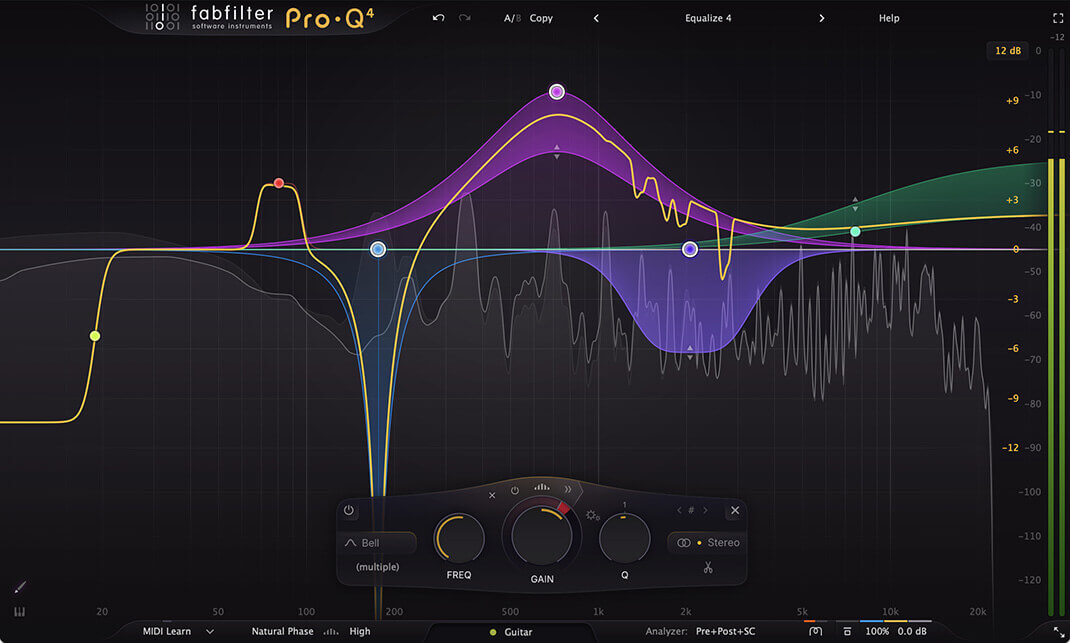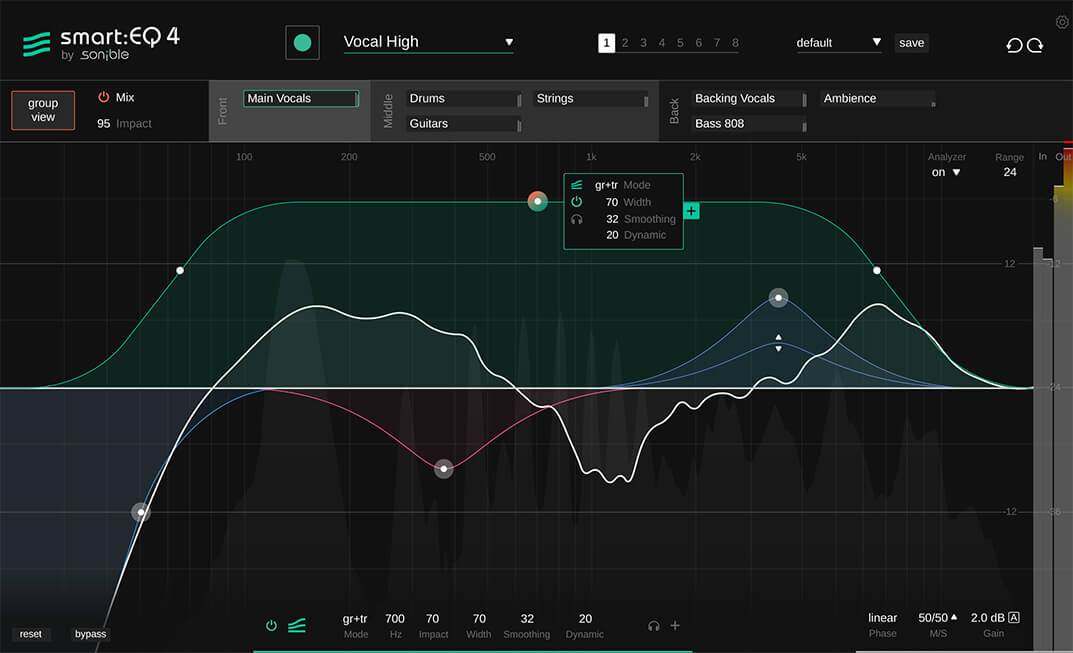Best Key Detection Plugins
Most people use key detection plugins to match vocals to a track. But that’s not what I’m usually concerned with. I rely on them more for sound design, especially when layering samples from different sources like field recordings. To make everything sit nicely together, it really helps to know the key of each sample. That way, you can tune things properly and get a cohesive sound, which is super useful when stacking layers.
Of course, if you’ve got a trained ear, you might be able to figure out the key just by listening or playing around on a keyboard. But let’s be real, not everyone has perfect pitch (I don’t!). And even for those who do, it can be a bit time-consuming.
That’s where the best key detection plugins come in. They analyze the scale of a song, loop, or any audio file and take the guesswork out of the equation. It’s a massive time-saver and just makes the whole process a lot smoother.
Depending on the source material, it may occasionally happen that the recognition doesn’t work 100%. In such cases, I recommend comparing the results of all three tools. This simplifies the particularly problematic cases.
I regularly update my list of the best key detection plugins. If you’re after the technical specs, just check out the manufacturers’ websites—they’ve got all the details.
ADDITION TO THIS TOPIC
How to Tune Drum Samples
Zplane Tonic
Berlin-based zplane.development has been a key player in the audio technology industry since its founding in 2000. The company is best known for its advanced time-stretching and pitch-shifting algorithms, which are integrated into many leading digital audio workstations (DAWs) and music software worldwide. Renowned developers such as Ableton, Steinberg, Avid, Native Instruments, PreSonus, and Sony have licensed zplane’s technologies. Flagship products like the élastiquePro V3 engine highlight zplane’s innovation and industry impact.
zplane TONIC has become my go-to tool when I need to quickly figure out the key of a loop, remix, or one-shot samples. It uses AI to do all the heavy lifting – just load it onto an audio track, hit play, and start analyzing in real time. Within seconds, it shows up to three possible keys, along with how confident it is in each one. The visual display makes a big difference for me – I can instantly see which key fits best without having to guess or fumble around.
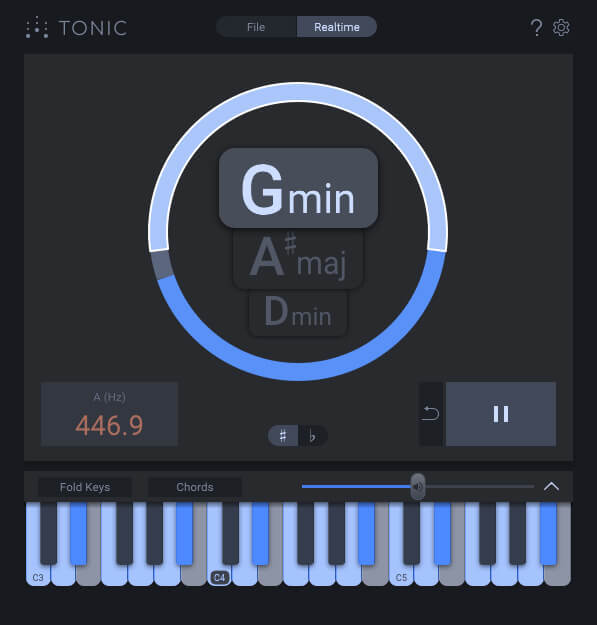
Keyboard View
One thing I really enjoy is the Keyboard View. Once TONIC locks in a key, you can open this panel to check out all the compatible notes and chords. It’s super helpful when I want to lay down a bassline or melody that just works harmonically with my material. Sure, tools like Autotune and Crispy Tuner also offer key detection and show alternate suggestions, but what really sets TONIC apart is the ability to immediately test those chords using the built-in piano roll. I can actually hear how something fits before moving on, which saves a ton of time and avoids surprises down the line, especially with samples that sit somewhere between two keys.
Reference Tuning Detection
This part is a game-changer for field recordings or samples that aren’t tuned to standard pitch. TONIC tells you exactly how much the material deviates from 440 Hz – super handy when fine-tuning in Cubase. It even uses color to indicate how far you’ve drifted from a stable key center, making it easy to adjust things musically. Simply brilliant!
TONIC is one of the best key detection plugins available. It’s a true workflow enhancer that helps me stay in tune, in key, in control.
Highly recommended!

Waves Key Detector
Waves Key Detector is an AI-powered plugin that figures out the key and scale of your audio using the company’s Neural Networks engine. It’s set to standard 440Hz tuning and lets you choose whether you want to see sharp or flat key names. The plugin locks onto the root note and scale quickly—and also suggests a couple of alternative options in case you want to explore different harmonic directions.
Works Great with Other Waves Plugins
One of the coolest things about this plugin is how well it plays with the rest of the Waves lineup. It connects directly with Waves Tune, Tune Real-Time, Harmony, and more. Just hit the “Transmit” button, and the key info is
instantly sent to all those plugins. Super handy when you’re tuning vocals or working on harmonies—it saves you a bunch of setup time.
Straightforward and Effective
The interface is clean and easy to use: you get the detected key and scale front and center, with buttons for alternate options if you want to try something different. It doesn’t get more straightforward than that. If there’s one thing to note, it’s that it can take a few seconds longer to analyze compared to some faster plugins—but in return, you get reliable and accurate results, even if the source audio is a bit out of tune.
If you’re already using Waves plugins, this one’s a no-brainer. It fits right into your workflow and takes the guesswork out of key detection – so you can focus on the creative stuff.
Mixed In Key Studio Edition
Mixed In Key first came out in 2006, giving DJs a quick and simple way to identify the key of their tracks. The idea was all about helping create smoother transitions and more musical blends during a set. With the Mixed in Key Studio Edition, that same concept has been brought into the producer’s world. You can drop the plugin anywhere in your project—on a synth track, a vocal stem, or even a full mix—to instantly analyze the key. It’s super flexible and fits right into your workflow.
Getting started with the analyzer is super easy – just hit the record button. When you’re done, you can pause it or clear everything with the delete button. I usually stick to Note mode, which shows all 12 notes as vertical bars. The taller the bar, the more that note is present in the audio. Most of the time, it works really well, although occasionally overtones can throw things off a bit.
After just a few seconds, the plugin suggests a key – major or minor – and even tells you how confident it is, using a percentage. Sometimes you’ll see two possible keys. You can also choose how the results are displayed: either in Camelot format, or traditional sharp or flat scales, which is a really handy feature depending on how you prefer to work.
One of my favorite tools is the Notes/Keys button. You can toggle between viewing the full key or just the individual notes in your sample.
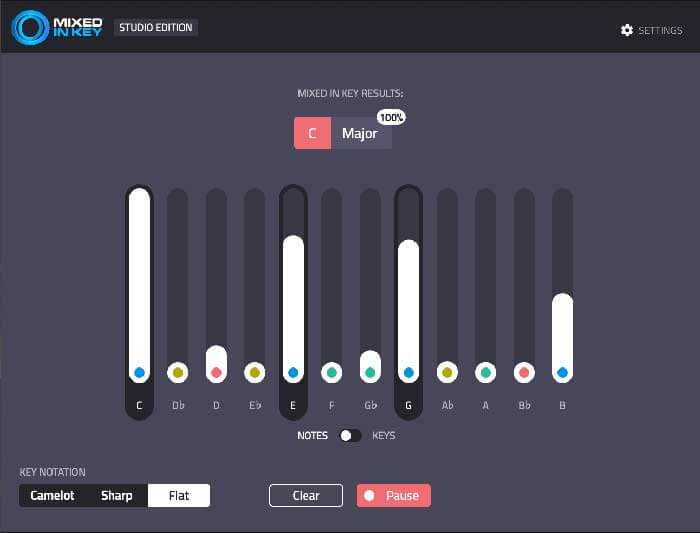
That’s super helpful for me, especially when I’m dealing with field recordings or complex chords. It gives me an idea of where the sound is heading and helps me fine-tune things if needed. The Clear and Pause buttons also make the whole process easy to manage. And beyond just key detection, this plugin is a real asset for organizing my sample library. If you’ve ever had loops that didn’t quite fit together, this tool can help flag those mismatches and make your mixes sound way more cohesive. I even use it to tune drums and percussion, so everything gels nicely.
If you’re struggling with combining samples in the right key, Mixed In Key isn’t just about identifying notes; it also gets you thinking more about harmony, scales, and musical structure. I’ve learned a ton just by using it.
Honestly, what blows me away is how fast it analyzes pitch – way faster than some of the other plugins I’ve tried. It is an extremely important tool in my daily business. Highly recommended!
This was my personal list of the best key detection plugins that I use to create my sample packs. I hope you enjoyed reading this.